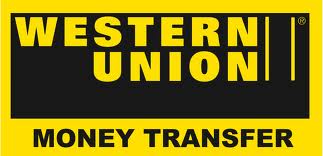Payment
Pay only if you got confirmation from me that the paintings are available.
WILL YOU USE PAYPAL FIRST TIME? THEN GET SOME HINTS FROM ME:. Once you click on the "Pay Now!" button, you will be redirected to PayPal website. Specify the amount to be paid in the left upper corner of the PayPal website. It says always that the quantity of paintings is "1" even if you want to buy more paintings. Please ignore this and continue. I accept payments only in US dollars so please, write the sum in US dollars. The sum in your currency (be it Euro, Yen or whatever else) will be withdrawn according to the current exchange rate.
Do you want to pay with a credit card? Some people couldn't find the VISA and MasterCard option and to be true - I was also confused. So here is my hint - simply click on "Don't have a PayPal account?" which you find on the left - little bit down. All credit card payment options will nicely unfold. Then you will have to fill your address - the one which is connected with your credit card. Keep in mind that delivery address for paintings could be sometimes different.
The PayPal is safe and very popular way to pay. But if you prefer bank transfer, please write me email to Daniel@TANART.org and I will help you with transfer of the payment.
I donīt have PayPal or Credit Card! What to do?
-
Itīs easy! You can send money by Western Union or MoneyGram. Write to Daniel@TANART.org to get more information how to do.
-
You can also send payment to bank account.